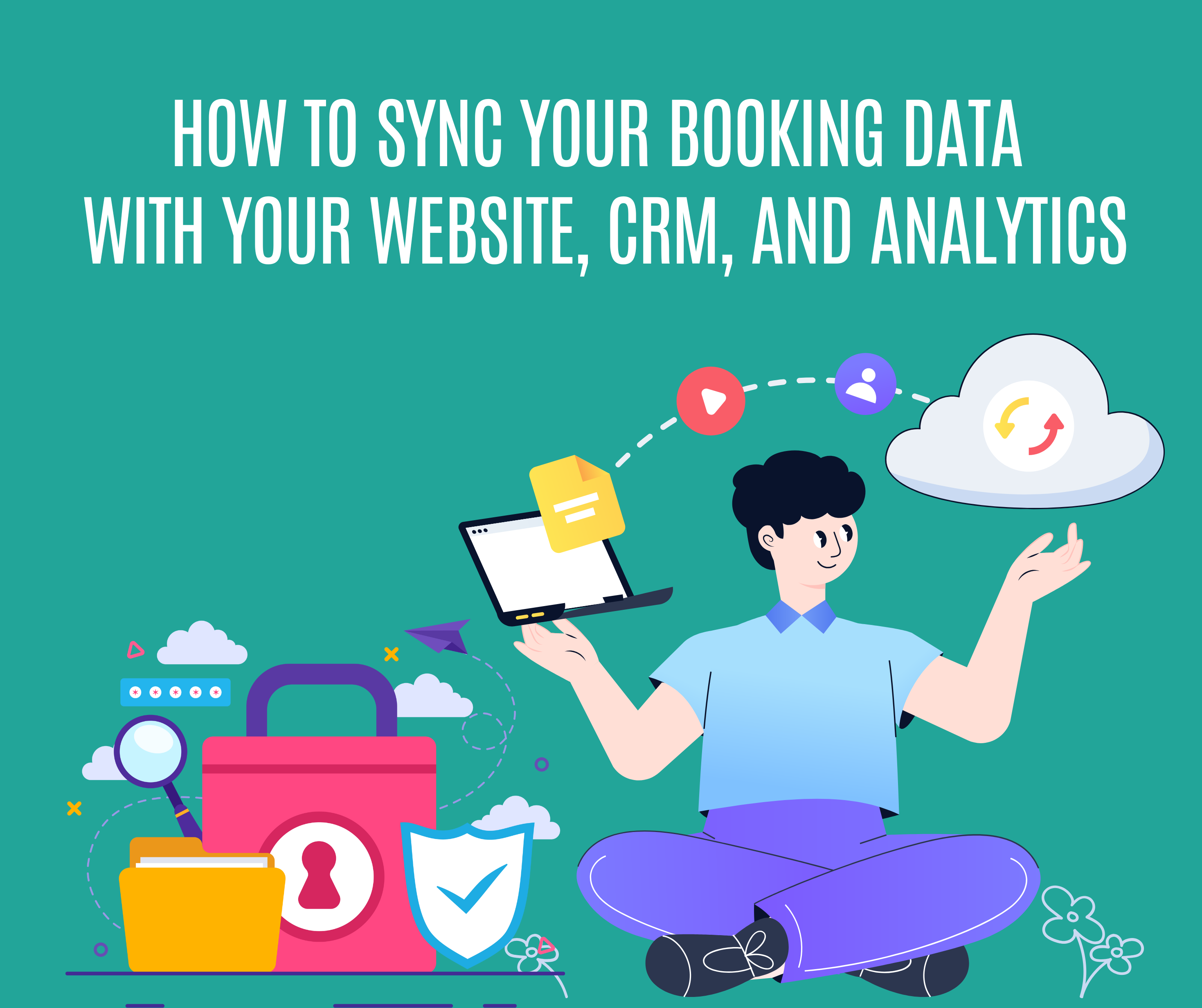
Running a class business means handling lots of moving parts: bookings, customer relationships, marketing, and finance. The more your business grows, the harder it becomes to keep everything connected. If you’re copying data manually between tools, it’s not only time-consuming but also prone to errors. That’s why learning how to sync booking data across your systems is so valuable.
Book That In was built with integration in mind. Using webhooks, Zapier, and Make.com, you can connect your booking data to your website, CRM, and analytics tools so everything works together seamlessly.
1. Why Syncing Booking Data Matters
Without syncing, providers face:
- Manual duplication - Copying details between systems wastes time.
- Errors and inconsistencies - Small mistakes in emails, payments, or attendance records cause frustration.
- Limited insight - Without centralised data, it’s hard to measure marketing or customer relationships effectively.
By syncing data, you create one connected workflow where every tool is up to date automatically.
2. Tools That Make Syncing Easy
Book That In enables syncing through several integration options:
- Webhooks - Push booking events (like new sign-ups or cancellations) to other systems instantly.
- Zapier - Connect Book That In to over 5,000 apps with no coding.
- Make.com - Build advanced, multi-step workflows using a visual interface.
These options mean you can set up integrations at a level that suits your business, whether simple or advanced.
3. Syncing with Your Website
Your website is often the first place families visit. Keeping booking data connected ensures a smoother customer journey:
- Embed booking pages - Let families book directly on your site.
- Track conversions - Send booking data into Google Analytics or Facebook Pixel.
- Update content automatically - Use integrations to show live class availability.
4. Syncing with Your CRM
A CRM helps you manage customer relationships, but only if it has the latest data:
- Add new contacts automatically - Push every new booking into your CRM (e.g. HubSpot, ActiveCampaign).
- Tag and segment customers - Organise families based on classes booked or attendance.
- Automate follow-ups - Trigger emails or SMS when new bookings or trials occur.
5. Syncing with Analytics Tools
Analytics helps you see what’s working in your marketing. Syncing booking data makes this easy:
- Google Analytics - Track which campaigns and channels generate bookings.
- Facebook Ads Manager - Measure the ROI of ads by linking bookings to campaigns.
- Custom dashboards - Use Google Sheets or Data Studio to create your own reports.
6. Step-by-Step: Setting Up a Sync Workflow
- Log into your Book That In dashboard - Identify the event you want to sync (e.g. New Booking).
- Choose your integration platform - Webhooks for real-time updates, Zapier for simplicity, or Make.com for advanced flows.
- Pick your target system - CRM, website, analytics, or another tool.
- Define the action - Add a new contact, send data to analytics, or update availability.
- Test and launch - Run a test booking to confirm everything works smoothly.
7. Benefits for Providers
- Save hours by eliminating manual data entry.
- Get accurate insights into marketing and attendance.
- Improve customer relationships with timely, automated follow-ups.
- Run a more professional, connected business.
Why Book That In Is the Right Choice
Unlike basic systems, Book That In makes integrations simple with webhooks, Zapier, and Make.com. That means:
- Your website, CRM, and analytics tools are always in sync.
- You can focus on teaching, not admin.
- Families enjoy a seamless, professional booking journey.
See how providers are using these features on the reviews page.
Final Thoughts
Manual data entry belongs in the past. By syncing your booking data with your website, CRM, and analytics, you create a connected workflow that saves time, reduces errors, and gives you better insights. With Book That In, syncing is simple, reliable, and designed for class-based businesses. Ready to connect your tools? Book your demo today.